All at once or in parts
Create a stocktake on the dashboard. Choose which locations you want to count to tackle your stocktake all at once or break it down into smaller chunks.
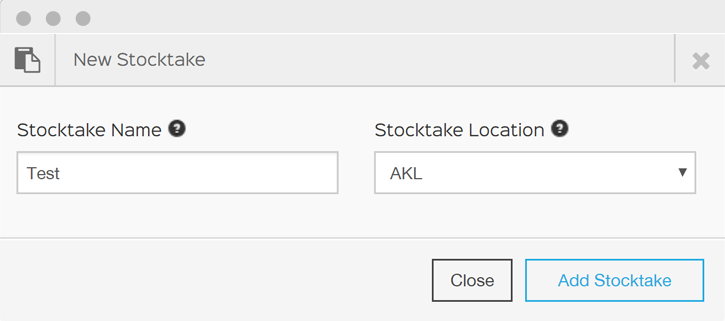
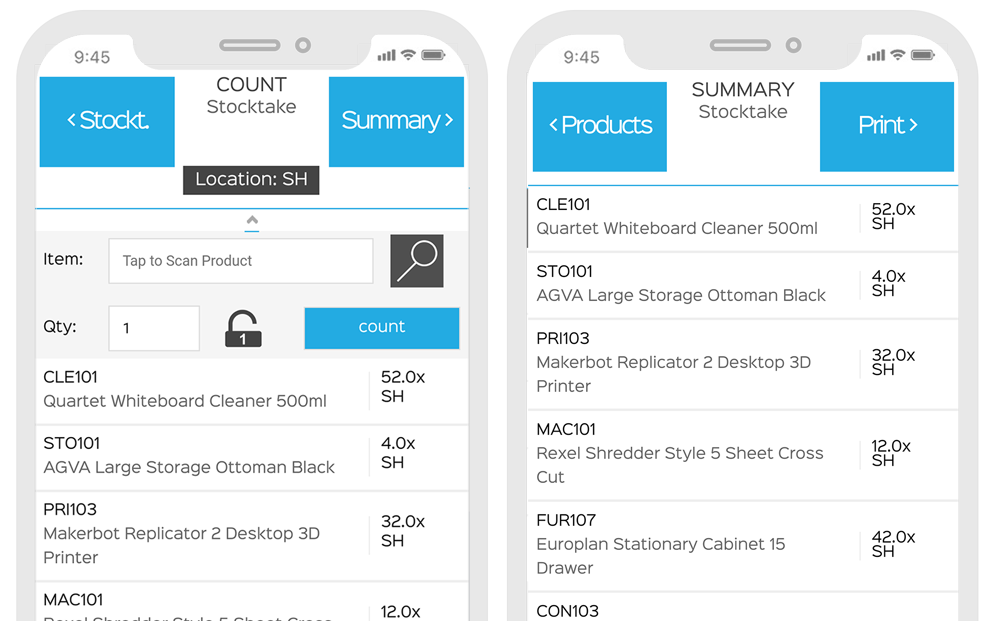
Scan to count
Use the app to count against the stocktake. Scan product barcodes to quickly and accurately count.
Review Variance
Check to see if there are any discrepancies between what was expected and what was actually counted.
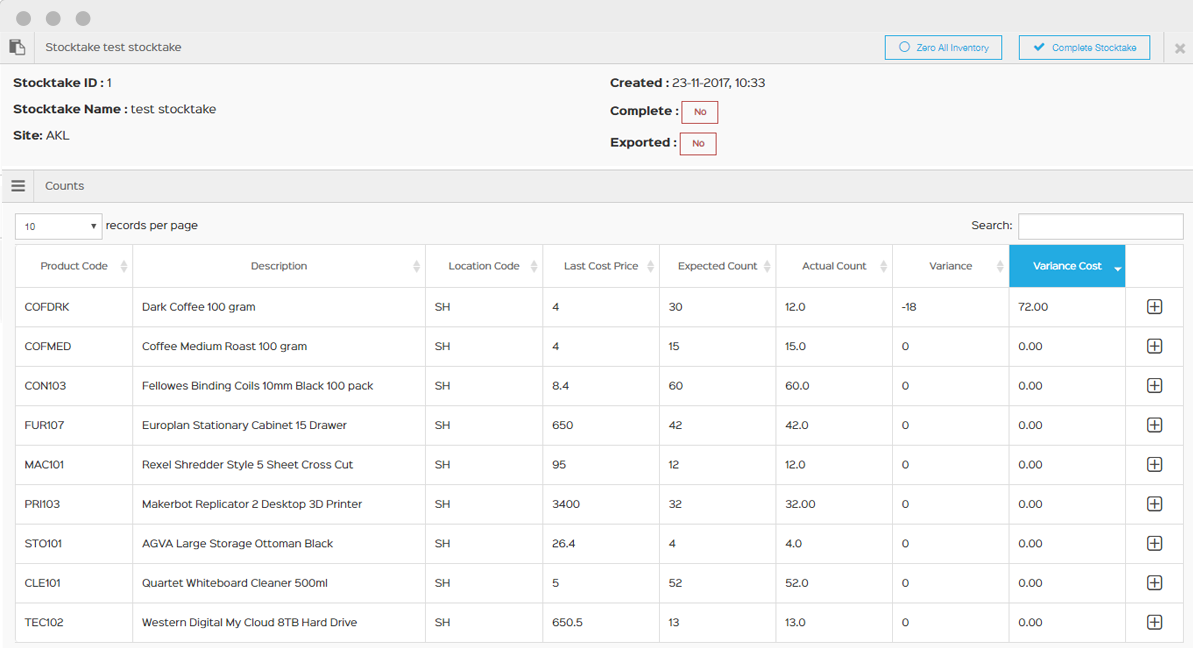
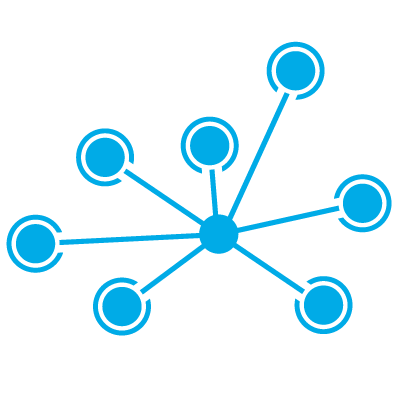
Integrate counts
When the stocktake is done, export it to your account package.